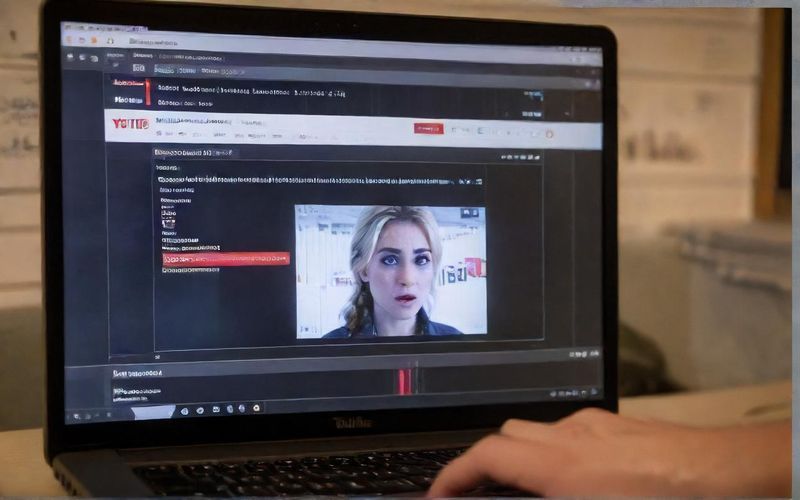macOS Tahoe Unveiled: Liquid Glass & Smarter Spotlight

Beyond the aesthetics, macOS Tahoe seems to pack some serious functionality under the hood. I'm particularly intrigued by the updates to Spotlight. Imagine being able to perform hundreds of actions, like sending messages or creating calendar events, without ever having to fully open an app. That’s the kind of efficiency that could really streamline my daily workflow. And for those of us who juggle multiple devices, the idea of Live Activities syncing from your iPhone to your Mac sounds incredibly convenient. Never again will I have to frantically check my phone to see if my food delivery is almost here while I’m deep in work on my Mac.
Of course, with any major software release, there's always a bit of a learning curve, and sometimes, a period of caution. For instance, West Virginia University is advising its employees and students to hold off on installing macOS Tahoe for now, as their IT department needs time to test compatibility with existing systems and services. This makes perfect sense, especially for those relying on their Macs for critical work or studies. It’s a good reminder that while innovation is exciting, a smooth and stable experience is paramount. So, while many of us might be eager to dive into the new features of macOS Tahoe, it’s wise to consider these recommendations. Are you going to be an early adopter or wait for the all-clear?